Roles
Lists all the roles available in the organization and the number of members with these roles.
Default roles consist of:
- Admin
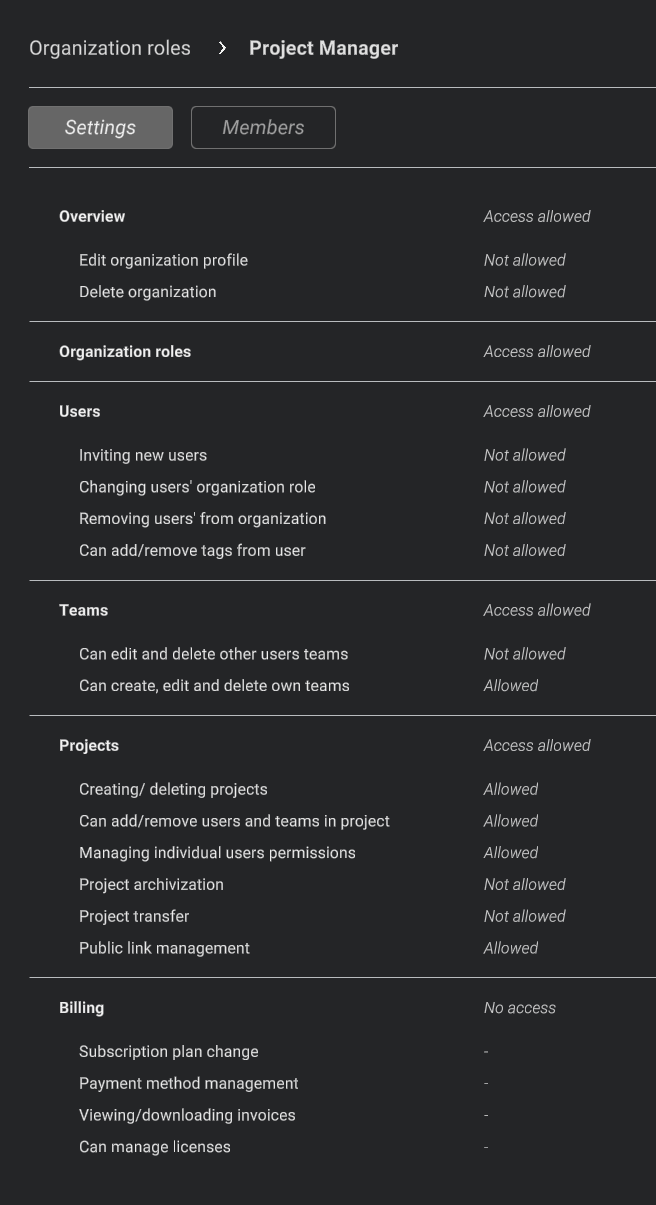
The Admin role encompasses extensive permissions for managing organizational settings and overseeing user activities. - Project Manager
The role of a Project Manager is closely related to the administrator’s role; however, their permissions are limited to the projects they manage. There is no capability to intervene in organization settings or financial operations. - Basic
The Basic role in the system is limited in its permissions, primarily focusing on individual tasks without organizational or administrative capabilities. However, there is a possibility to modify (increase or decrease) the permission level for the Basic role at the project-specific permission level. - Viewer
The Viewer role in the system is designed for users with limited permissions, primarily focusing on viewing and accessing information without the ability to make organizational or project-related changes.
By clicking the more options
 icon for any of the roles, we will see the detailed permissions overview of the role. >>>>>
icon for any of the roles, we will see the detailed permissions overview of the role. >>>>>
From here we can switch to the Members view where we can check the detailed info on users with the currently selected role - teams and projects they are part of, and the last time they logged in.
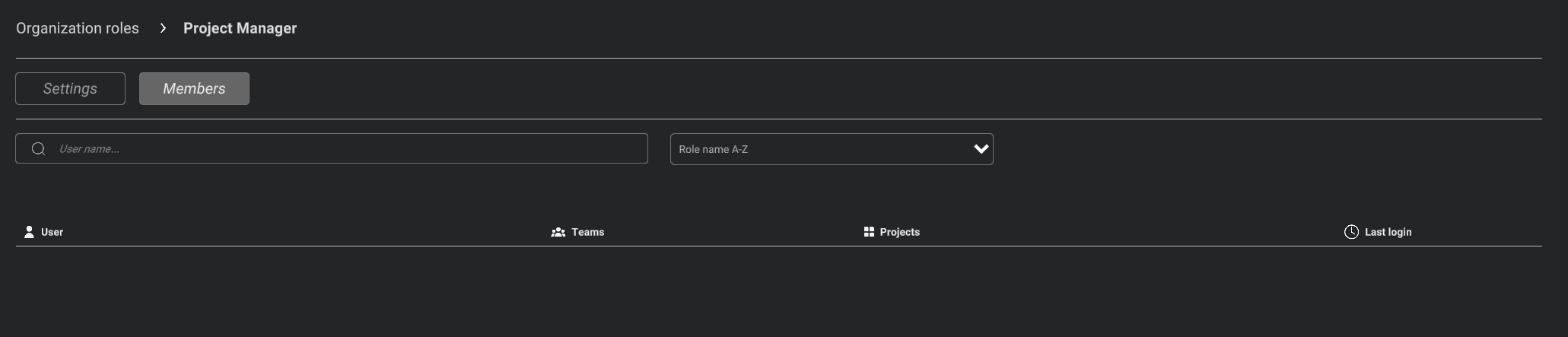
To change the user's permissions go to Teams & Templates
