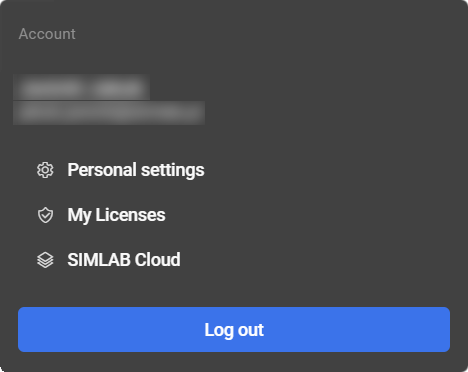Account
Handle your SIMLAB Cloud account and STAGES settings
Personal Settings
Edit the appearance and behavior of the application.
|
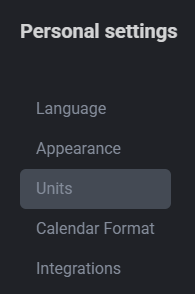 |
Language 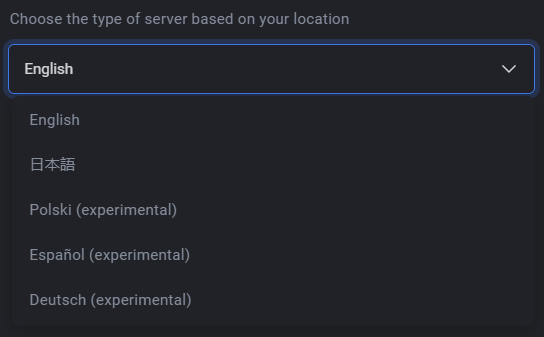
Change the language of the software.
You can see the currently supported languages here.
Appearance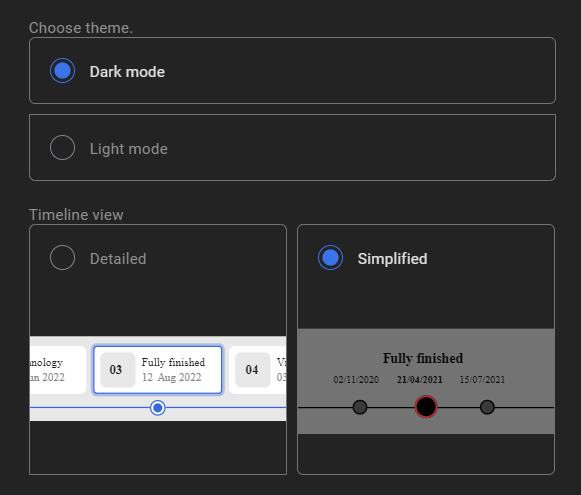
Select the theme of the application
and the style of the Timeline view.
Integrations
Link with supported 3rd party software providers to integrate them within the stages.
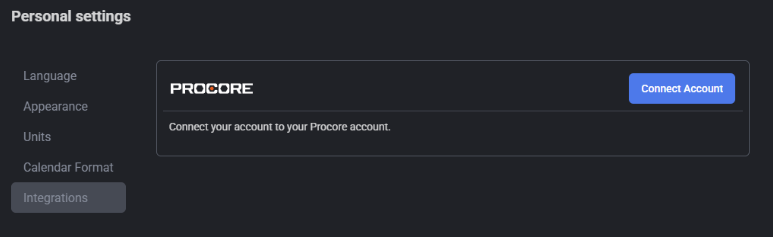
My Licenses
See the information regarding all the current and expired licenses assigned to your account.
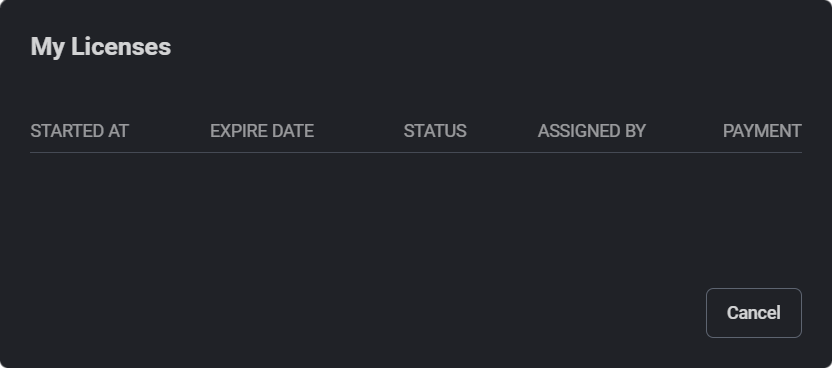
SIMLAB Cloud
Your main profile view where you can change your password/name and access the SIMLAB apps from.
SIMLAB Cloud is a comprehensive digital platform designed to support the entire lifecycle of building management through its Digital Twin solutions. It integrates advanced technologies such as Internet of Things (IoT), and 3D visualization to create a digital replica of physical assets, like houses, hospitals, factories. This digital ecosystem allows users to manage every aspect of a property from design and construction to maintenance or renovation.

You can select one of two solutions:
- SIM-ON: A versatile platform that leverages the Matterport scans to create a dynamic 3D visual interface. It integrates seamlessly with IoT and building automation systems like Fibaro, NETX, Samsung SmartThings and KNX, allowing for effective asset management and facility maintenance.
-
STAGES: Another solution under SIMLAB Cloud, STAGES focuses on monitoring the construction process and facilitates communication among teams and stakeholders. It offers tools for comparing different phases of a project using Matterport scans, 3d models, which helps in managing changes and maintaining a historical record of the building's state using the timeline.