Overview
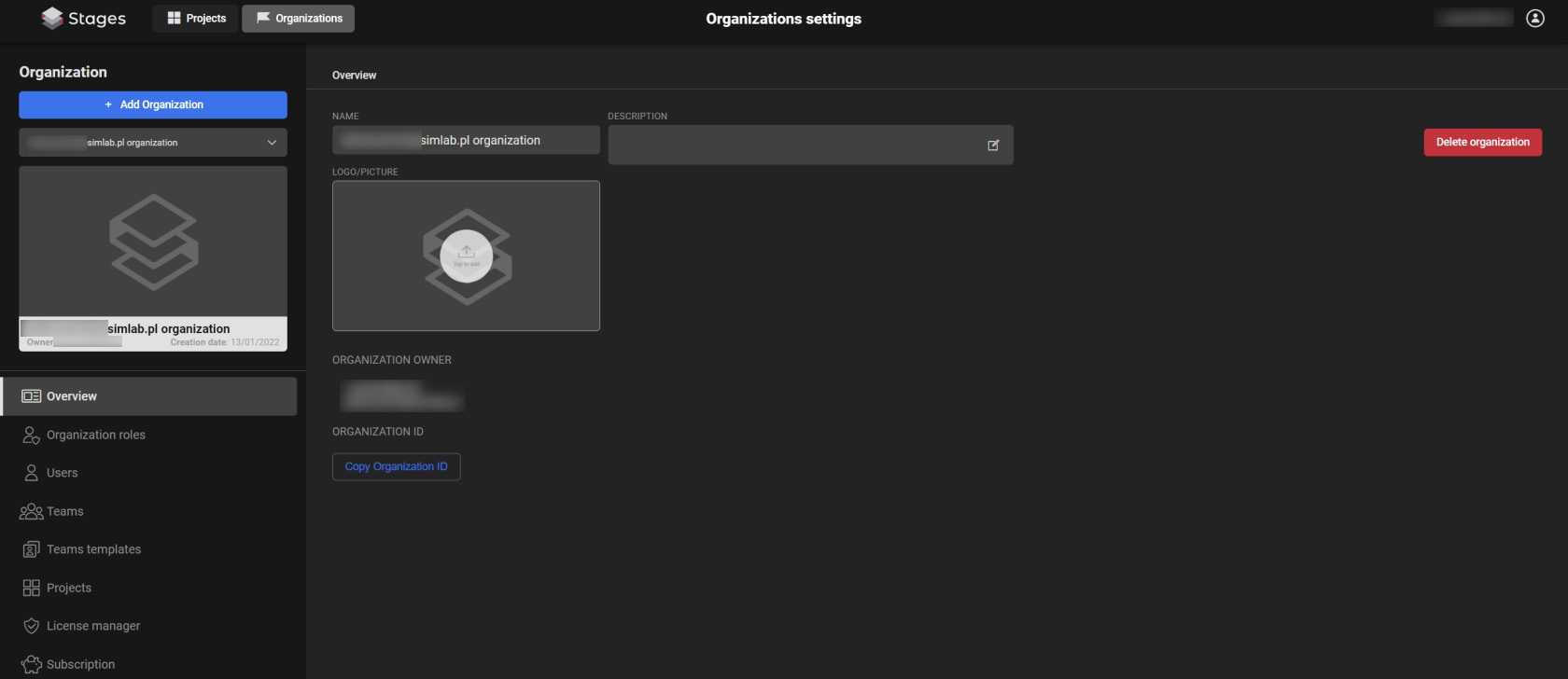
Entry screen, displaying basic information about the organization, such as:
- Name
- Thumbnail
- Description
- Owner
Additionally, you can copy the organization ID from here as well. The ID is used in the Project Transfer between Organizations.
To edit any of these, you need to have appropriate permissions. See Organization Roles for more information.
If you are the Owner of an organization, you can delete it from this screen.
